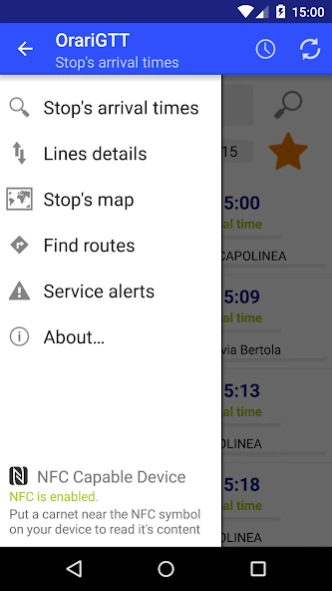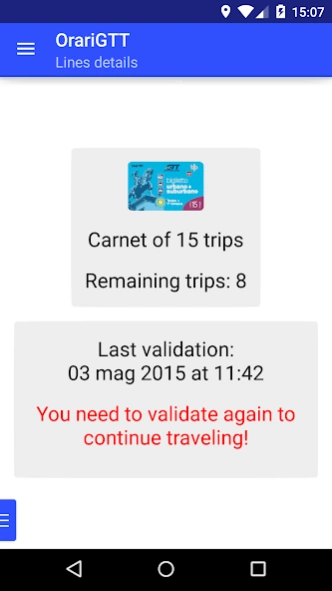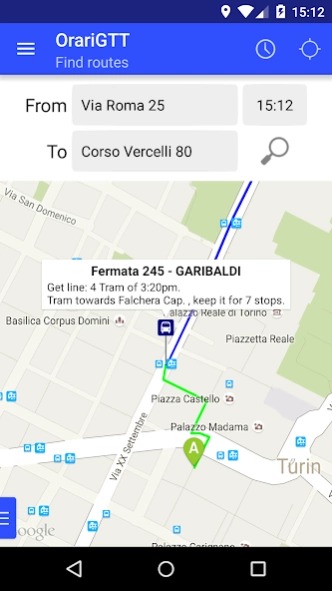MooveTO - Turin and Piedmont 2.15.03
Free Version
Publisher Description
MooveTO - Turin and Piedmont - Everything on the Turin and Piedmont public transport in one simple app!!!
MooveTO provides the public transportation passage time in real-time in the city of Turin and in Piedmont, including the Metro and GTT railways. Thanks to MooveTO you can:
* Look for a GTT bus or subway station to get the means of transport passage times.
* View service alerts and line deviations.
* View all GTT network stops and ticket resellers on the map.
* Display all GTT lines paths.
* Calculate routes.
* Read electronic tiskets and cards with an NFC enabled device.
To read e-tickets and cards , make sure you have an NFC compatible device, and the NFC communication is enabled in your device wireless settings. Then simply place the electronic ticket or card near the N symbol, usually on the back of the device, until the appearance of the screen with the data read from the ticket or card. Simple!
About MooveTO - Turin and Piedmont
MooveTO - Turin and Piedmont is a free app for Android published in the Geography list of apps, part of Education.
The company that develops MooveTO - Turin and Piedmont is Andrea Bellitto. The latest version released by its developer is 2.15.03. This app was rated by 1 users of our site and has an average rating of 5.0.
To install MooveTO - Turin and Piedmont on your Android device, just click the green Continue To App button above to start the installation process. The app is listed on our website since 2024-04-18 and was downloaded 7 times. We have already checked if the download link is safe, however for your own protection we recommend that you scan the downloaded app with your antivirus. Your antivirus may detect the MooveTO - Turin and Piedmont as malware as malware if the download link to com.belandsoft.orariGTT is broken.
How to install MooveTO - Turin and Piedmont on your Android device:
- Click on the Continue To App button on our website. This will redirect you to Google Play.
- Once the MooveTO - Turin and Piedmont is shown in the Google Play listing of your Android device, you can start its download and installation. Tap on the Install button located below the search bar and to the right of the app icon.
- A pop-up window with the permissions required by MooveTO - Turin and Piedmont will be shown. Click on Accept to continue the process.
- MooveTO - Turin and Piedmont will be downloaded onto your device, displaying a progress. Once the download completes, the installation will start and you'll get a notification after the installation is finished.